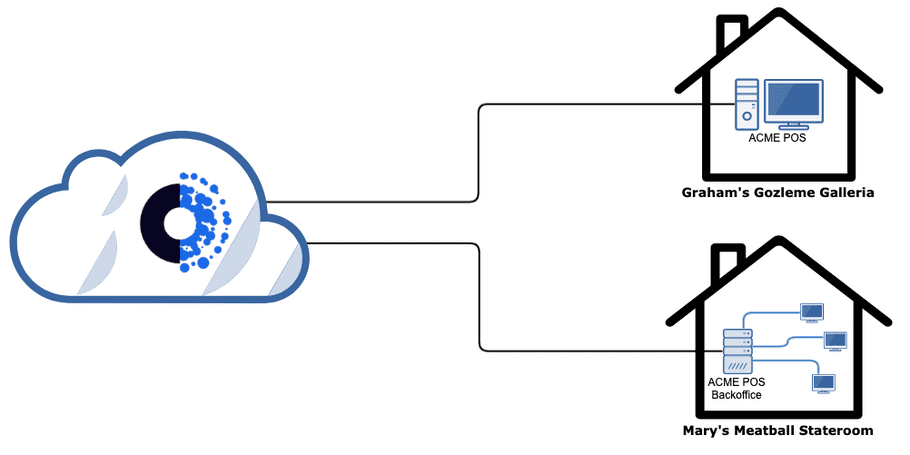Introduction
Plug in once and provide your customers with easy to use integrations with Australia's leading Third Party Apps
The last ten years has seen the hospitality tech space light up in Australia with hundreds of new providers offering merchants tools to better manage their reservations, their rosters, their marketing database, their food delivery and so much more. With every new platform comes another request to integrate, overpopulated roadmaps and shifted focus.
Tyro Connect provides POS systems that option to connect once to the Tyro Connect APIs and benefit from Tyro's App Marketplace without any additional code.
APIs
This portal contains the documentation POS Partners need to integrate their POS into Tyro Connect.
Tyro uses modern and familiar API technologies ensuring that developers are quickly able to get on with the job of integrating their POS into Tyro Connect.
Tyro Connect API technologies:
- Authentication is built around OAuth 2.0 using either the Client Credentials Flow or Device Code Flow (depending on how the POS connects to the API)
- Webhooks are used to allow POS Partners to specify their own cloud HTTP endpoints for Tyro to use as callbacks for sending information in real time
- Websockets are available (as an alternative to Webhooks) for on-premise POSs
- REST is used as an architectural style for our APIs ensuring that a familiar pattern for interoperability is used between POS Partners and Tyro Connect
Getting Started with Tyro Connect
To get started with Tyro Connect, we will need to issue you with some credentials that will allow you to interact with the various APIs that we offer. To get in touch with us, please send us an email and we’ll help you get started!
How to Integrate with Tyro Connect
There are 2 ways to integrate with Tyro Connect and choosing what is the best way for you to integrate depends on the type of infrastructure you have deployed. There are 2 types of infrastructure that Tyro Connect supports:
POS Cloud Connection
This type of connection is for POS vendors who run their own cloud based infrastructure. It means Tyro Connect will deliver messages to your cloud infrastructure and you as the POS vendor are responsible for delivering messages to an individual location. For this kind of integration you will need to use:
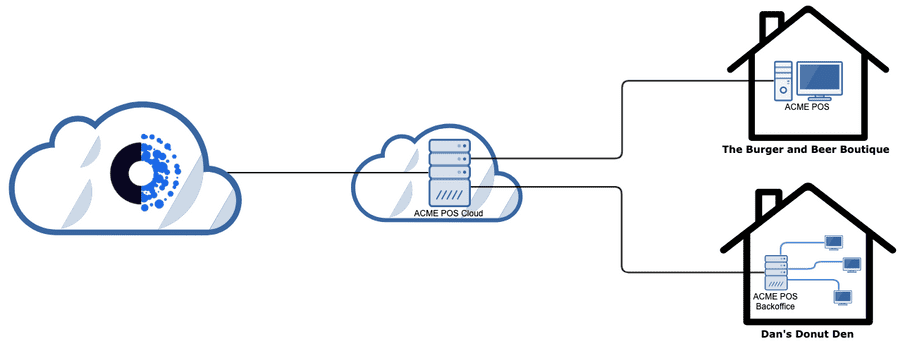
POS Instance Connection
This type of connection is for POS software that would like Tyro Connect to deliver messages to a single installation of the software running at an individual location.