Account Authorisation
Your merchant must first authorise your POS via the Tyro Integration Portal. Once this is done, you will be granted access to the Tyro Merchant ID and associated locations. Readers can then be created to be used with the Tyro Embedded Payments SDK to take payments.
Integration Steps
Customer Experience Journey
To help visualise the customer journey required to support Tyro Embedded Payments, please refer to this Customer Experience Journey document.
Partner Authorisation
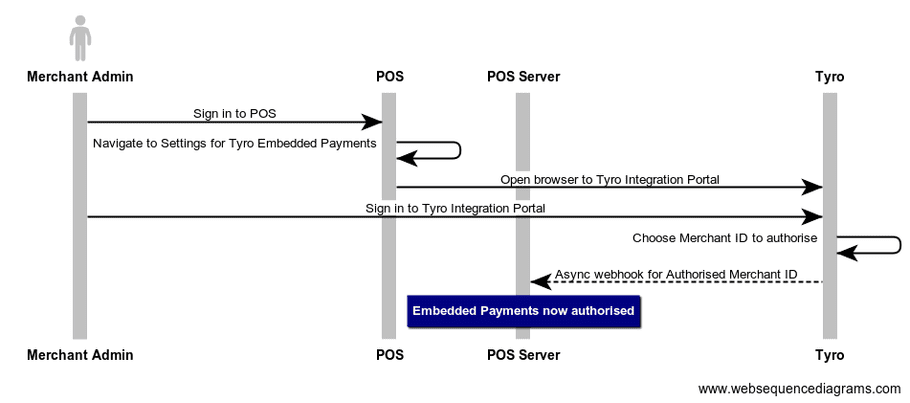
Implement the following steps on your POS and POS Server to allow admin merchants to authorise your POS for Tyro Embedded Payments:
- Provide an option to authorise your POS on your POS Portal. This will redirect the user to the Tyro Integration Portal, pass the following values as query params in the deep link URL*.
- Client ID: Your Client ID that is provided by Tyro.
- POS Reference: A reference string for Merchant ID. If multiple Merchant IDs share the same POS Reference, they are considered to belong to the same Merchant. You will need this to only allow a Merchant to use the Merchant IDs that are owned by the Merchant.
- Your Merchant Admin will login with their Tyro credentials and be given an option to authorise your POS for their Tyro assigned Merchant ID.
- Tyro will send a webhook notification to your POS Server once the authorisation has succeeded. The webhook will contain an URI which returns merchant details, the response will include Tyro Merchant ID and POS Reference. Store these on your server and use the POS Reference to manage the Merchant's access.
- Embedded Payments is now authorised for a new Merchant ID
- Next steps are adding devices
* Deep link URL: https://integrate.tyro.com/embedded-payments?posId=[client_id]&posReference=[pos_reference]
Adding Devices
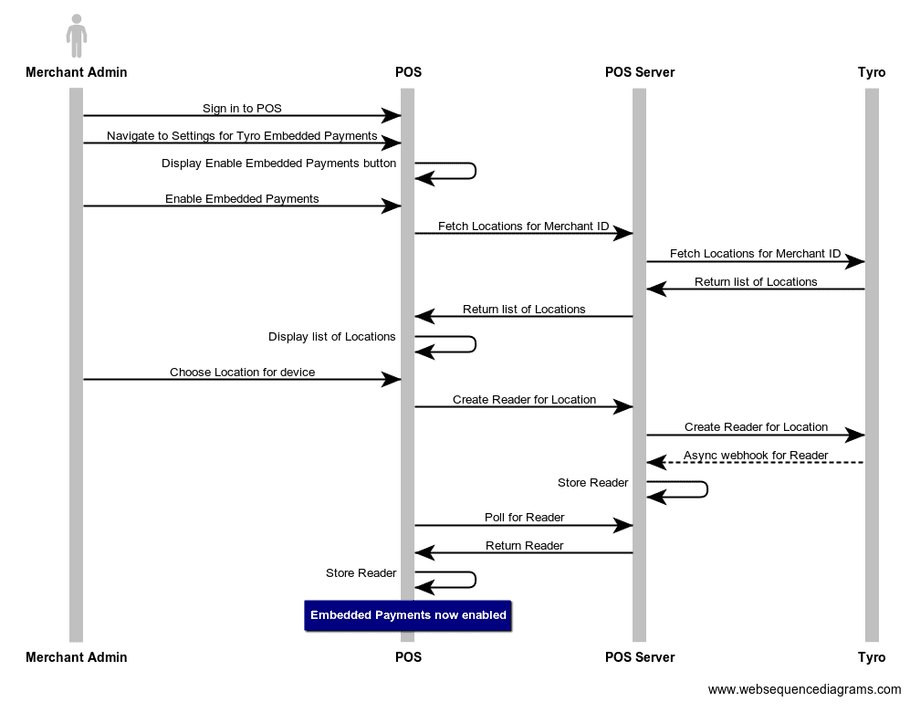
Implement the following steps on your POS App and Server to allow operator merchants to enable Embedded Payments:
- Display an "Enable Embedded Payments" button on the POS.
- Once your authenticated user clicks on this option, use the POS Reference to obtain the list of Merchant IDs for this user.
- Display the list of Merchant IDs that are owned by the user and allow the Merchant to choose a Merchant ID.
- Once a Merchant ID is selected, send a request to your POS Server to fetch the list of Locations for the Merchant ID.
- Display the list of Locations and allow the Merchant to choose the Location where the device will be in use.
- Once a Location is selected, send a request to your POS Server to create a Reader for your selected location.
- Tyro will send a webhook notification once the Reader has been created. Store this new Reader on your Server.
- Your App can poll your Server for the Reader and update the Embedded Payments status once the Reader is available.
Your Server: Fetch Location IDs
Before Fetching Location IDs
- The merchant must first authorise their MID using the above Partner Authorisation Flow first.
Retrieve the list of location IDs attached to a Tyro Merchant ID. A location ID represents the physical location from which a payment originates and is required in order to create the Reader in the next step.
Example curl:
curl --location 'https://api.tyro.com/connect/tap-to-pay/merchants/<your-merchant-id>/locations' \
--header 'Authorization: Bearer <exampleJWT>''Example response
[
{
"locationId": "tc-myexampleshop-3000",
"name": "My Example Shop Melbourne",
},
{
"locationId": "tc-myexampleshop-2000",
"name": "My Example Shop Sydney",
}
]Your Server: Create a Reader
Create a Reader for your selected location ID. Readers represent the Device ID for the device at the physical location. Readers must be created before Embedded Payments can be accepted and is used to initialise the Tyro Embedded Payments SDK.
Example curl:
curl --location 'https://api.tyro.com/connect/tap-to-pay/readers' \
--header 'Content-Type: application/json' \
--header 'Authorization: Bearer <exampleJWT>' \
--data '{
"locationId":"tc-myexampleshop-2000",
"name": "My Example Shop Sydney - Reader 1"
}'Reader Lifecycle
Readers must be bound to the device they are created for which means that Readers can only be used for the device they are assigned to. It is required that a Reader is created for each active device at your location. E.g. device 1 with Reader 1 and device 2 with Reader 2. Sharing Readers across devices will result in the Reader being blocked and the device will not be able to take payments until the Reader is unblocked by Tyro.