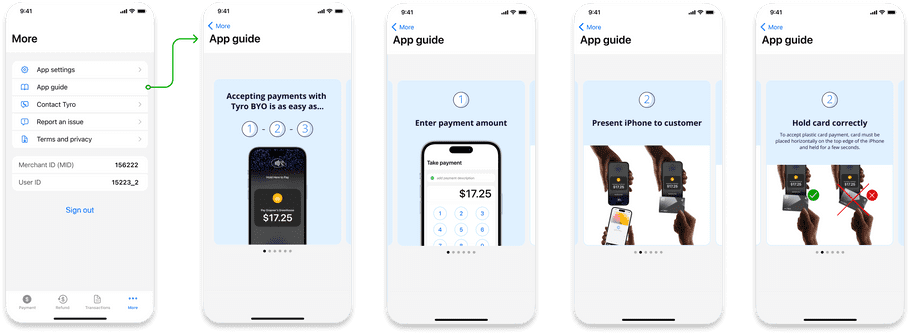UI Guidelines
Education materials
As always, be sure to refer to Apple’s published guidelines to ensure the content you are providing are in line with their recommendations for best practice. Content specific to education materials built in the app can be found in Apple’s Marketing Guidelines and their Merchant Education Assets. There are two parts to consider.
In-App education during set-up
As initial app set-up could take some time to complete during first use, you will need to display a loading or progress bar during set-up to give the merchant a visual indicator of their progress. Apple has recommended using this wait time to display educational content on how to carry out various actions on the app. We’ve provided examples from the Tyro BYO App and how we’ve implemented our educational content during set-up. Note that our educational pieces cover:
- How to take a payment
- How to take a payment with a customer (images educate merchant on how to hold the card against the iPhone)
- How to send a receipt
- How to use our in-app calculator
- How to add a payment or refund description
- How to issue a refund
Once set-up is complete, the user should receive a message alerting them of this and are then promptly taken to the Payment screen so they can start trading on the app.
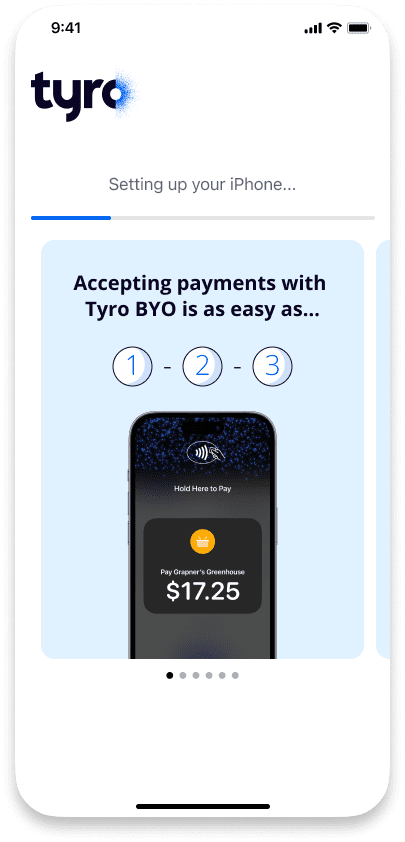
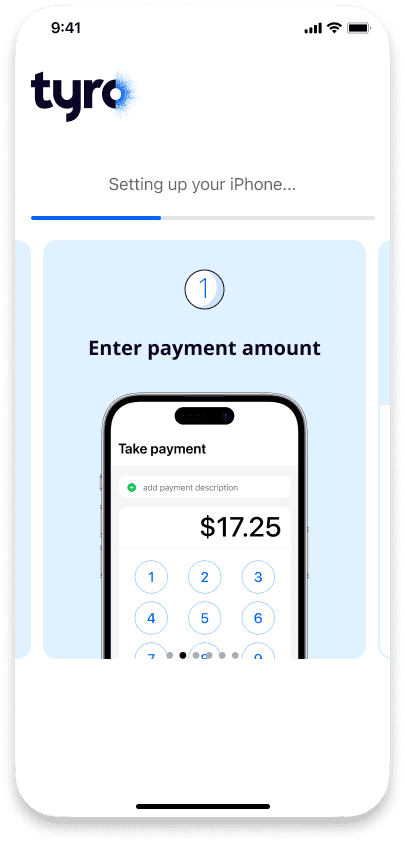
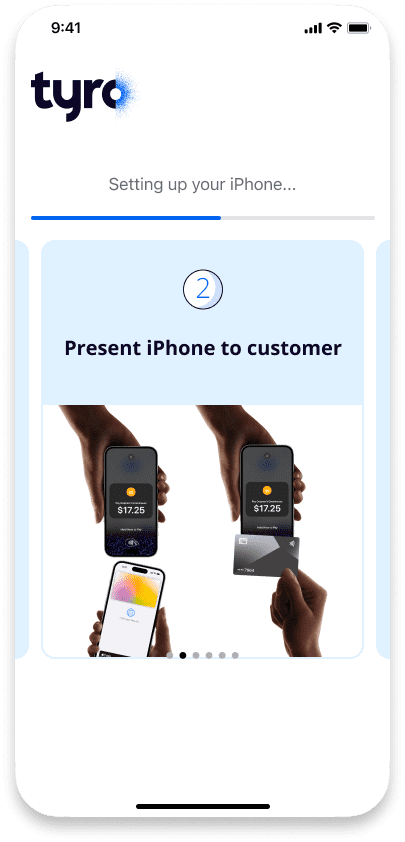
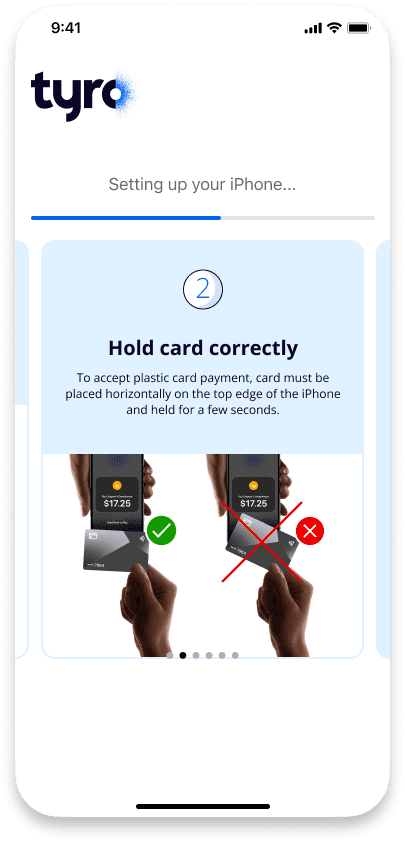
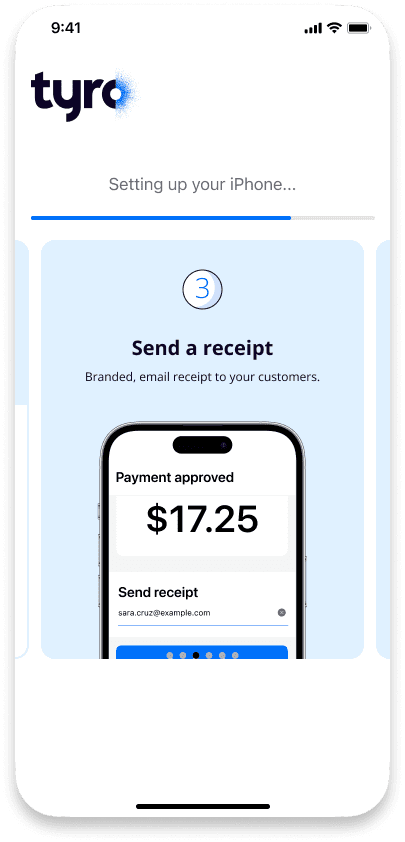
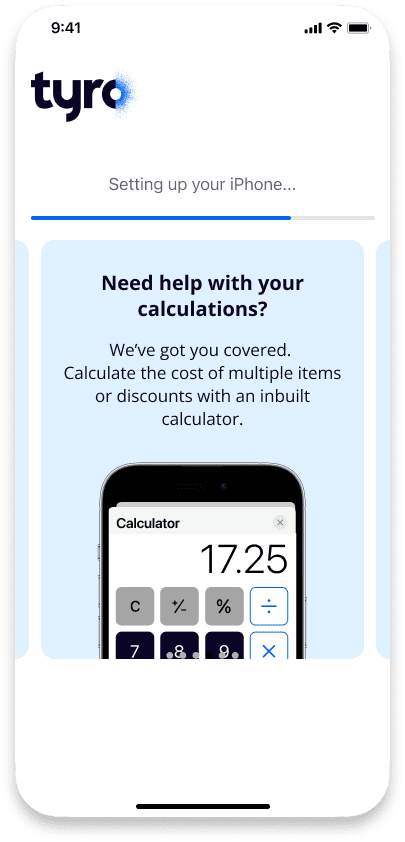
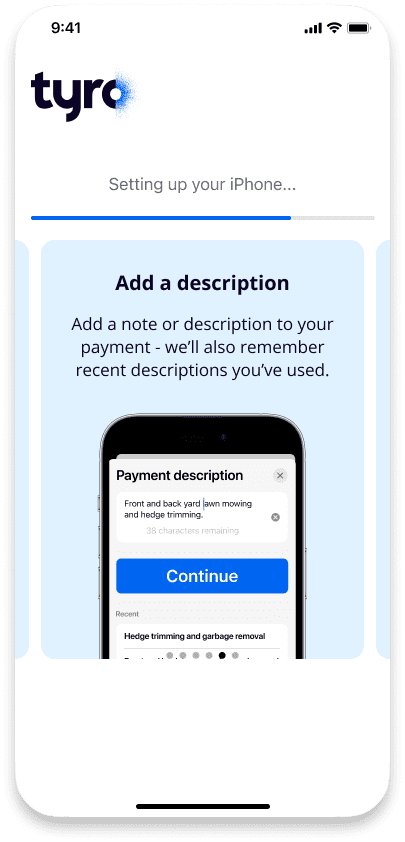
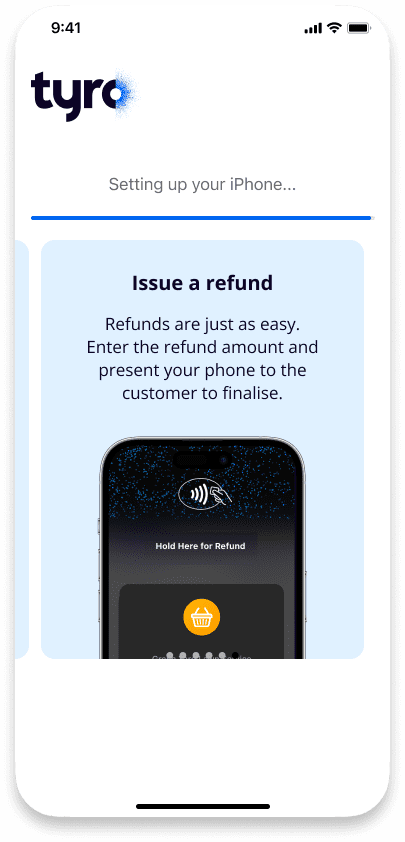
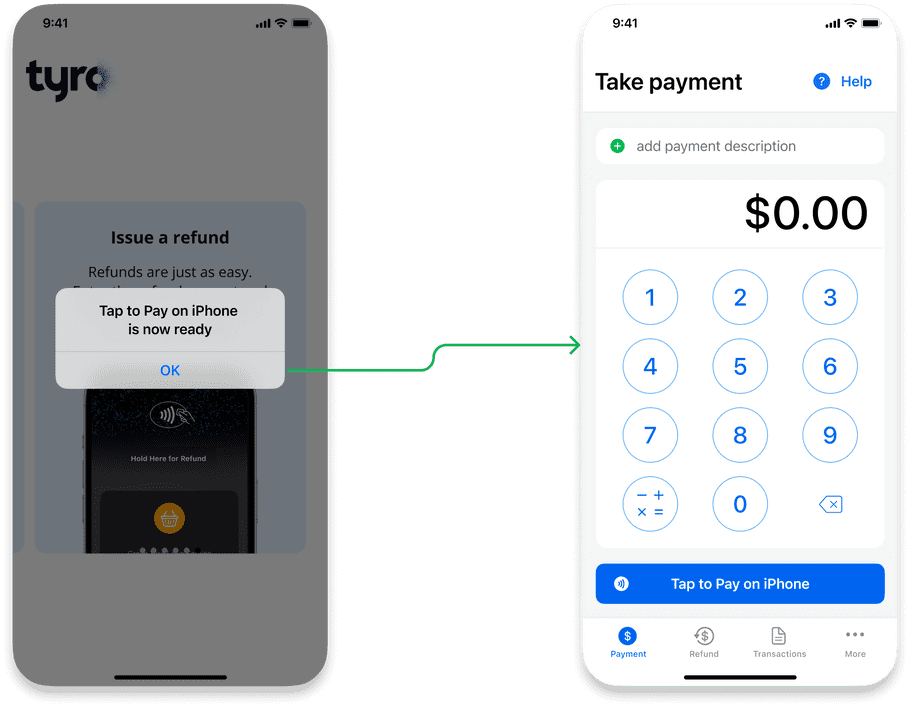
In-App education
Another requirement was to house the educational content somewhere permanently in the app, so merchants can return to them as many times as they need to.
In the Tyro BYO App, we have housed these screens under the App Guide menu item under ‘More’ in the app.