Booking API
Release Notes (Version 1.0)
This version of the Booking API allows a POS to retrieve a filtered list of bookings from the Booking App and update a booking, this allows POS who do not have native booking functionality to support booking integrations via Tyro Connect. We have also introduced the ability to add new asset types.
- Create a new Booking from the App
- Create walk-in from the POS
- Update an existing Booking
- Retrieve & filter a list of bookings from the POS
- Retrieve a list of changes that have been made to a booking
Release Notes (Version 0.1)
We have heard from our merchants that Booking and Reservation apps are valuable for supporting their business.
We have learned how much extra work it puts on the Merchants and their POS to accept these Apps. For Merchants, the effort to seat the reservation both into the Booking app and the POS (particularly during busy periods) can be quite onerous. For Apps, there is limited visibility into the status of that reservation in order to know when to open up the table for more customers.
The goal of Tyro Connect’s Booking API is to alleviate both of these problems by developing an API that has been specifically designed to support all types of Booking Apps. The key value proposition for POS Partners is that one integration with our Booking API unlocks different Booking Apps for Merchants and will share the status of the reservation back to Booking App Partners. For Merchants, to be able to seat a reservation from either their POS System or their Reservation App saves time and eliminates errors. Version 0.1 of the Booking API supports the following:
- Seating a reservation in either the POS or the Booking App
- Sharing table status based on events from the POS back to the Booking App
- Allowing the staff to decide if they use the App or the POS to update the booking before and during the meal
Overview of Booking Scenarios
New Booking from App Partner
When a customer makes a booking through a Booking partner the sequence is as follows:
- Tyro Connect receives the booking and notifies the Point of Sale of the booking.
- Depending on the integration the POS is notified either via webhooks or websockets about the booking.
-
It is then up to the POS to fetch the booking details using the provided
tcBookingId.
The sequence diagram below depicts this flow:
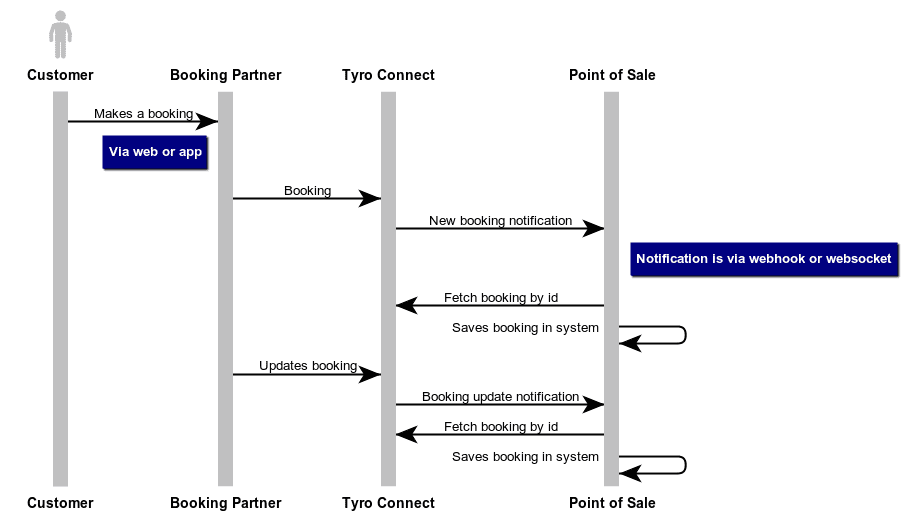
New Walk in Booking
In scenarios where a customer walks in to the restaurant without a booking, the POS will need to inform the Booking partner about the booking. The sequence is as follows:
- Customer walks into the restaurant
- POS user creates a booking on the system which creates the booking on Tyro Connect
- Tyro Connect then pushes this information to the Booking partner through their webhook integration
The sequence diagram below depicts this flow:

During the Meal
Once the customer has arrived for the booking and started dining. The POS starts sending Tyro Connect all updates about the order:
-
Customer is seated at the table, the POS publishes the
SEATEDevent to Tyro Connect -
Once the customer starts ordering items the table status is set to
DININGstatus on the POS. If integrated with theSales APIthe POS also sends the order information with their SKUs. -
The table status is set to
CLOSINGwhen the customer has asked for the bill/check and then toFINALISEDwhen the table is available again. - Tyro Connect then pushes all order updates to the Booking partner through their webhook integration.
-
Note that the App can also send a
SEATEDevent to Tyro Connect.
The sequence diagram below depicts this flow:
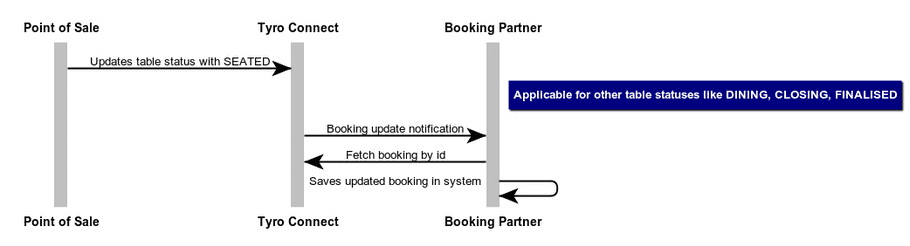
Table statuses
| Status | Description |
|---|---|
| SEATED | The customer is seated at the table |
| DINING | The customer has started ordering their meal |
| CLOSING | The customer has asked for the check/bill |
| FINALISED | The customer has paid the bill and the table is available again |
Booking Status Lifecycle
The booking object has a predefined set of statuses it can progress through. The status is reflected by the bookingStatus field on the booking. These can be viewed from the diagram below:
